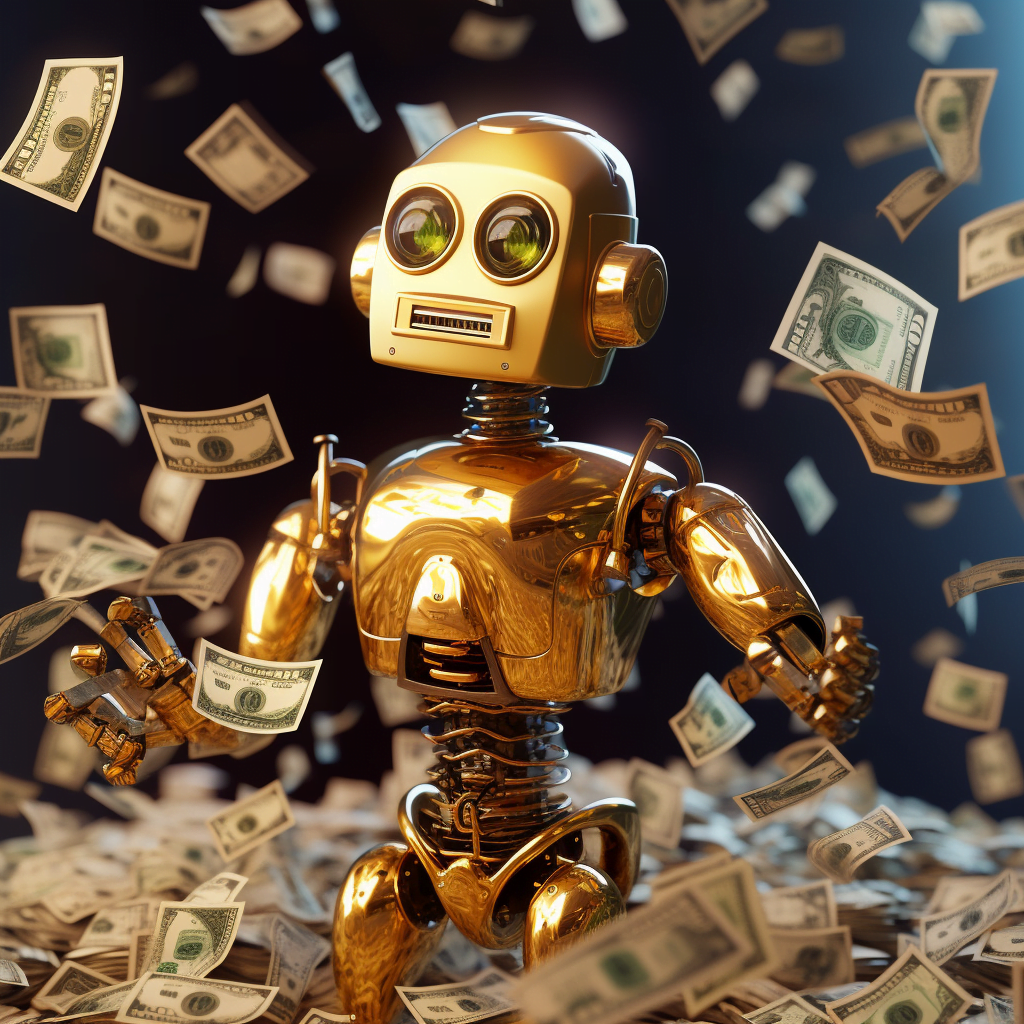Welcome, fellow art enthusiasts and tech aficionados! Today, we’ll dive deep into the mesmerizing realm of AI-generated images and explore one of the most remarkable platforms in this field: Midjourney.
In recent years, artificial intelligence has made significant strides in various domains, and the world of art is no exception. With AI image generation and AI art generators becoming increasingly popular, we’ve witnessed a new wave of creativity, transforming how artists and even everyday users approach art.
Among these trailblazers is Midjourney, an AI-powered platform that has taken the world by storm, offering users a unique way to generate AI images based on textual descriptions.
Midjourney’s AI art generator, a brainchild of the immensely talented David Holz, has redefined the boundaries of what’s possible with AI-generated images.
From realistic landscapes to surrealistic paintings, Midjourney’s AI effortlessly translates your text into visually stunning masterpieces that cater to a wide range of artistic tastes and preferences.
In this comprehensive guide to Midjourney, the AI art generator, we will delve into the origins, the founders, the advantages, and the step-by-step process of creating awe-inspiring AI images. We’ll also explore the platform’s active community, continuous development, and the intricacies of using the tool through Discord.
Let’s get started!
What is Midjourney?

Oh, the wonders of technology, right? Midjourney is a superpower that transforms your text into images. Imagine you could describe a scene and poof – an AI turns it into a picture! This is what Midjourney does, and it does it with style.
Founded by David Holz, one of the brains behind Leap Motion, Midjourney is an AI service that creates images based on your text descriptions. It’s a playground for creative minds, offering a range of styles from realistic to abstract.
What makes Midjourney stand out from the AI crowd?
Boasting an exceptional team with industry giants like Jim Keller (processor engineer for Apple, AMD, Tesla, Intel, and co-author of x86-64), Nat Friedman (Ex-CEO of GitHub and chairman of the GNOME Foundation), and Philip Rosedale (founder of Second Life), Midjourney’s rapid ascent to success comes as no surprise. Launching with a closed beta, it transitioned to an open beta in July 2022, and by August 2022, it was already a profitable venture. Talk about a meteoric rise!
So, what’s the deal with Midjourney?
It offers high-quality, detailed images with resolutions up to 1,024 x 1,024 pixels (for the newest versions). And, the cherry on top – it’s super user-friendly, working through Discord with simple commands. Plus, it has an active community where you can share your creations and get help from fellow users.
What can Midjourney do?
Midjourney is a versatile and powerful text-to-image AI service that lets users generate captivating images from textual descriptions. With its unique blend of realism and abstract styles, Midjourney has the potential to create a wide array of artistic outputs.
Let’s take a closer look at what it can do:
- High-quality image generation: Midjourney is known for producing detailed and well-structured images that stand out from its competitors. Whether you’re looking for a realistic landscape or an abstract painting, Midjourney has got you covered.
- Creative experimentation: With its various commands and parameters, Midjourney allows users to fine-tune their image creations, offering a personalized touch to the final output. Who hasn’t dreamed of having a custom piece of art at their fingertips?
- Community and collaboration: The Midjourney Discord server connects users from all over the world, creating a space where they can share their creations, ask questions, and learn from one another. It’s like a digital art studio where everyone is welcome!
- A touch of humor and introspection: Midjourney is not just about serious art. It also encourages users to play around with their creativity, explore unconventional ideas, and even inject a bit of humor into their images. After all, art is meant to be fun, right?
- Popular culture and nostalgia: Midjourney’s ability to generate images based on popular culture references makes it an excellent tool for tapping into nostalgia and revisiting our favorite movies, books, or characters in a whole new light.
So, what are you waiting for? Give Midjourney a try and unleash your inner artist! And who knows, maybe your next creation will be the one that gets everyone talking?
History of Midjourney AI Art Generator
Remember the days when we used to rely solely on our artistic skills (or lack thereof) to create beautiful images? Well, those days are long gone, thanks to the emergence of AI art generators like Midjourney.
So, how did this fascinating AI tool come into existence?
The Origins and Founders
Midjourney was founded by David Holz, a brilliant mind who also co-founded Leap Motion, a startup that made waves in the virtual and augmented reality space before being acquired by UltraHaptics in 2019 (they rebranded to Ultraleap).
David Holz didn’t do it alone, though. He assembled a team of prominent figures to bring Midjourney to life, including Jim Keller (processor engineer for Apple, AMD, Tesla, and Intel), Nat Friedman (CEO of Github), and Philip Rosedale (founder of Second Life).
From Closed Beta to Open Beta
The development of Midjourney’s text-image AI started with a closed beta. But as the saying goes, “good things are meant to be shared,” so they moved on to an open beta in July 2022. This allowed the public to access and use the tool, helping it gain traction and popularity.
Remember those moments when you started something, and it took ages before you could actually see the fruits of your labor? Well, that wasn’t the case with Midjourney. It became profitable in August 2022, just a month after entering the open beta phase. Talk about a quick rise to success!
A Tool for Artists and Dreamers

Midjourney’s AI art generator quickly gained a reputation for producing high-quality, well-structured, and detailed images. It struck a chord with artists, writers, and dreamers alike, offering them a powerful tool to bring their visions to life with just a few simple commands.
As the popularity of the AI art generator grew, the Midjourney team didn’t rest on their laurels. They continuously worked on improving and expanding the AI capabilities, ensuring that the tool remained relevant and cutting-edge in the ever-evolving world of artificial intelligence.
Is Midjourney Free?
Ah, the age-old question, “Is there such a thing as a free lunch?”
Well, at one point, Midjourney did offer a free trial that allowed users to test the waters, dipping their toes into the vast ocean of AI-generated art. However, much like a summer fling, that free trial came to an end.
The reason?
It turns out there was an “extraordinary demand and trial abuse,” according to Midjourney’s CEO, David Holz.
Some sneaky users were creating multiple accounts to bypass the free trial limitations. As a result, the overwhelming demand from free users was affecting the experience of those who opted for paid plans. So, the Midjourney team decided to pull the plug on free trials for the time being.
But don’t lose hope just yet!
While there’s no specific date for when the free trials might return, we’re keeping our fingers crossed. And who knows, maybe a Midjourney V5 free trial could make an appearance in the future. For now, though, you’ll have to choose from one of their paid plans, starting at $10 for the basic option.
So, to answer the burning question: No, Midjourney is not currently free, but you never know what the future holds. Maybe the stars will align and once again grace us with a taste of AI-generated art for free.
Until then, we can dream, right?
How Much Does Midjourney Cost?

As the saying goes, “You’ve got to spend money to make money.” Or, in this case, to create AI-generated art. Midjourney offers several pricing plans to suit different needs and budgets. Here’s a breakdown of the available options:
- Basic Plan:
- Monthly Subscription Cost: $10
- Annual Subscription Cost: $96 ($8/month)
- Fast GPU Time: 3.3 hours/month
- Additional GPU Time: $4/hour
- Work Solo in Your Direct Messages: Yes
- Usage Rights: General Commercial Terms
- Standard Plan:
- Monthly Subscription Cost: $30
- Annual Subscription Cost: $288 ($24/month)
- Fast GPU Time: 15 hours/month
- Relax GPU Time: Unlimited
- Additional GPU Time: $4/hour
- Work Solo in Your Direct Messages: Yes
- Usage Rights: General Commercial Terms
- Pro Plan:
- Monthly Subscription Cost: $60
- Annual Subscription Cost: $576 ($48/month)
- Fast GPU Time: 30 hours/month
- Relax GPU Time: Unlimited
- Additional GPU Time: $4/hour
- Work Solo in Your Direct Messages: Yes
- Stealth Mode: Yes
- Maximum Queue: 12 concurrent Fast Jobs, 3 concurrent Relaxed Jobs, 10 Jobs waiting in the queue
- Usage Rights: General Commercial Terms
Keep in mind that if you are a company making more than $1,000,000 USD in gross revenue per year, you must purchase the Pro plan. For complete details, it’s always a good idea to check out the Terms of Service.
Remember, life is like a box of chocolates, and in this case, each plan offers a unique flavor for your AI-generated art cravings. So, choose wisely and let your artistic journey begin!
How to Start Using Midjourney to Create AI Images?
To start using Midjourney to create AI-generated images, follow these steps:
- Sign up for Midjourney: Visit the Midjourney website and sign up. Once you log in, you will be redirected to Discord.
- Join the Midjourney Discord server: Look for the Midjourney channel on Discord. If you don’t have a Discord account, sign up at discord.com. You can join the Midjourney server by clicking “Join the Beta” on midjourney.com.
- Access a Newbie channel: On the Midjourney Discord server, find a channel named “newbies.” These channels are for new users to type commands and generate images.
- Create text prompts: Type the command “/imagine” followed by a brief description of the image you want to generate. For example: “/imagine a pretty blue cat” Be concise and clear in your description. The AI will process your request and create an image based on the provided description.
- Interact with the results: Midjourney will present multiple variations of the generated image. You can choose to generate new variations, refine an existing image, or scale up a selected image using the available buttons.
- Save the image: Open the final image in a browser and save it on your device.
If you’d like to work privately, you can subscribe to the Pro Plan and use the “/stealth” command in Direct Messages on Discord.
How Does Midjourney Work?
The Midjourney team has been quite secretive about the inner workings of their AI. You won’t find them sharing heaps of information or their source code like some other AI developers. However, we can still make some educated guesses based on similar AI tools like Dall-E 2 and Stable Diffusion.
Midjourney, like its competitors, probably relies on training models that learn the relationship between images and the text used to describe them. To do this, they most likely scraped the internet for a vast number of images and corresponding text descriptions.
We’re talking billions of images here!
Now, for the technical part: AI image generators with public source code often use a process called diffusion. Imagine taking a perfectly fine image and adding noise to it until it’s just a pixelated mess. Sounds counterintuitive, right?
But here’s the catch: the AI then learns to reverse the noising process and recover the original image. This “noising and denoising” dance is repeated over and over, making the AI a master at reconstructing images.
When you pair this mastery with the AI’s understanding of text-image relationships, you get a powerful tool that can generate realistic images based on your creative prompts. So, while we may not have all the behind-the-scenes details, we can still appreciate the artistry of Midjourney’s AI as it brings our wild imaginations to life.
Advantages and Disadvantages of Midjourney

As with any software, even something as advanced as “AI”, there are lots of pros and cons to using it. Here’s the good and the bad of Midjourney at the time of this writing.
Advantages
- High-quality images: Midjourney is known for generating well-structured, detailed, and realistic images that can rival other AI tools like DALL-E and Stable Diffusion.
- High image resolution: The platform can create images with resolutions up to 1,024 x 1,024 pixels, which isn’t huge but you can use other AI platforms to upsize most images in a pretty decent fashion. Older versions of Midjourney also let you go larger when you first generate images using the “/upscale” function. And, they’ll likely update this as time goes on.
- Freemium model: Midjourney offers a limited number of free image creations for users to test the service before committing to a paid plan. (No longer available due to abuse – but it might come back!)
- Easy to use: The platform operates through Discord, a popular chat platform, making it accessible even for those with no coding experience.
- Customization: Users have access to various commands and parameters to fine-tune their image creations, providing more control over the final result.
- Active community: The Midjourney Discord server offers an engaged community where users can share their creations, ask questions, and receive help from both the Midjourney team and other users.
- Continuous development: The team behind Midjourney constantly works on improving and expanding the AI capabilities, ensuring the tool remains up-to-date and relevant.
Disadvantages
- Ownership concerns: Images created with Midjourney do not belong to the user, and other users can legally use them with slight modifications, even for commercial purposes. This might not be ideal for those who want exclusive rights to their creations. There is some debate over this topic and not everyone agrees with this statement. In the meantime, as long as you’re on a paid plan, you can use the images as you wish, but you won’t be able to protect them if someone else modifies your outputs.
- Copyright issues: The platform has faced criticism and legal challenges due to potential copyright infringements, as the AI was trained on millions of images without the consent of the original artists.
- End of free trial: Midjourney has discontinued its free trial due to extraordinary demand and trial abuse, making it less accessible for users who want to test the service without paying.
- Dependency on Discord: Since the platform operates through Discord, users need to create a Discord account and join the Midjourney server, which might be confusing or inconvenient for some.
- Imperfections: Like other AI tools, Midjourney can struggle with generating complex objects or backgrounds, which may result in blurred or confused images, and of course, the infamous strange hands and fingers.
What Are the Basic Midjourney Commands?

While you’re getting used to navigating Midjourney, you’ll likely come across a bunch of errors (but don’t worry, you won’t see them very often after you’re a pro!). Here’s an article covering all of the errors in Midjourney and what you can do to fix them.
Here is a summary of the most important basic midjourney commands in bullet points:
Commands:
- /imagine: Generates images based on a given prompt. (This is the most important one!)
- /ask: Retrieves answers from the bot.
- /blend: Blends two or more images together.
- /help: Provides basic information and tips about the bot.
- /info: Displays information about the account and queued or running jobs.
- /settings: Allows users to view and adjust the bot’s settings.
- /prefer option: Creates or manages custom options.
- /prefer option list: Views current custom options.
- /prefer suffix: Specifies a suffix for every prompt.
Parameters:
- ‐‐aspect or ‐‐ar: Changes the aspect ratio of the image.
- ‐‐chaos <number 0-100>: Affects the level of variation in results, with higher numbers producing more unexpected images.
- ‐‐no: Used for negative prompting, such as removing an element from the image.
- ‐‐quality or ‐‐q: Changes the rendering quality for the image.
- ‐‐seed: Designates a starting point to generate the initial image grids using a seed number.
- ‐‐stop: Finishes a job partway through the process, resulting in blurrier images.
- ‐‐style: Switches between versions of the Midjourney model.
- ‐‐stylize or ‐‐s: Influences the bot’s default aesthetic style applied to images.
- ‐‐uplight: Uses an alternative upscaler with U buttons.
- ‐‐upbeta: Uses an alternative beta upscaler with U buttons.
- ‐‐niji: An alternative model for anime-style images.
- ‐‐test: Utilizes a special test model.
- ‐‐testp: Uses a special photography-focused test model.
- ‐‐version or ‐‐v: Allows users to use an earlier version of the bot’s algorithm.
- ‐‐upanime: An alternative upscaler to work with the niji model.
- ‐‐creative: Modifies the test and testp models.
- ‐‐iw: Sets image prompt weight relative to text weight.
- ‐‐sameseed: Applies a single random noise field across all images in the initial grid.
- ‐‐video: Enables users to save the progress video of the initial image while it is being generated.
Here’s an alternative if you want a more detailed guide on Midjourney commands.
Good luck prompting and feel free to ask any questions in the comments!