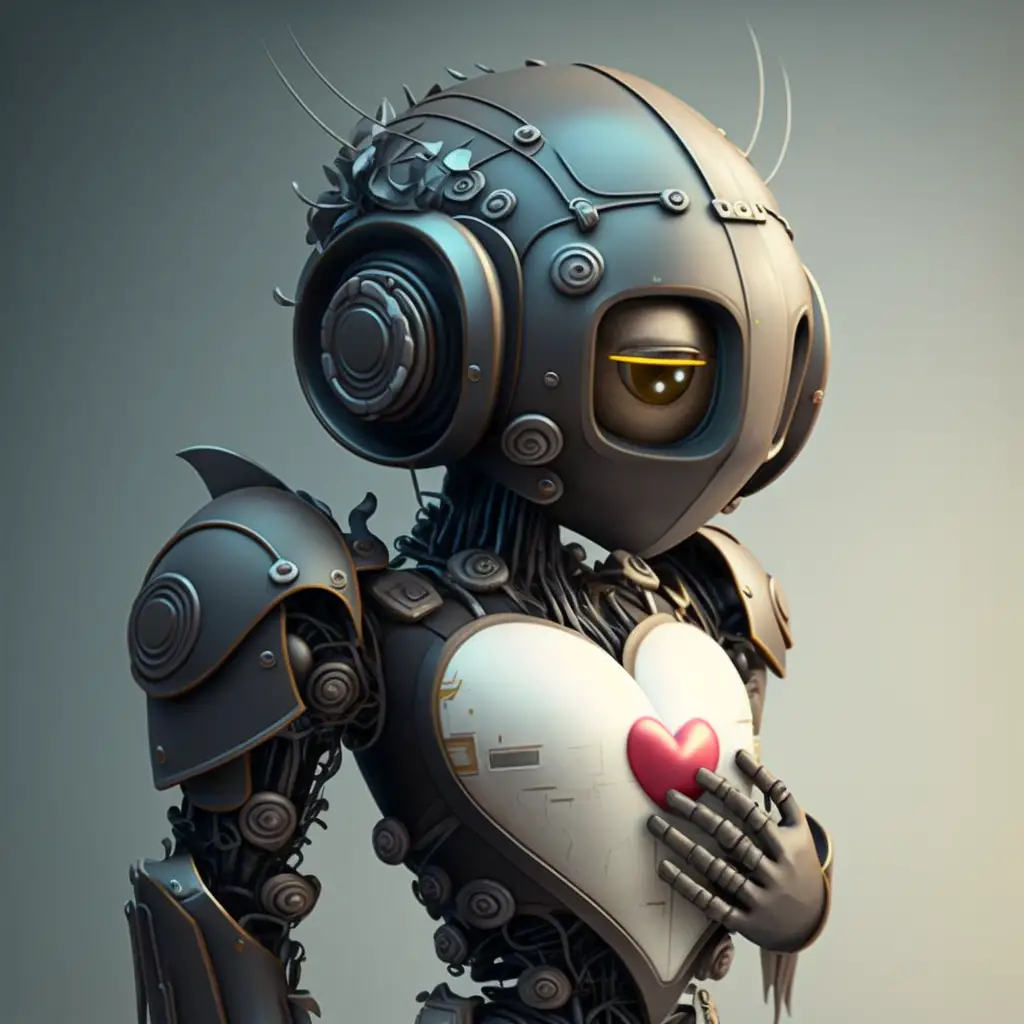Are you mulling over a tumultuous sea of Midjourney commands, on the cusp of giving up because you simply can’t fathom how to get that perfect AI-generated image?
Don’t despair! This is your sanctuary, your respite, your AI command 101 crash course.
Put your worries aside, grab a cup of tea, and let’s unravel the mysteries of Midjourney’s ‘–no’ command together.
What are Weights and How Do They Work in Midjourney Commands?
Midjourney commands may seem like they’re dipped in a layer of obscurity, but once you decode them, they can become potent tools in your arsenal. One of these is the concept of “weights”.
What are they exactly?
Simply put, weights are a way of emphasizing or de-emphasizing specific parts of your image prompts. Every word by default carries a weight of 1, unless you change it.
How Do You Use the Weight Colon Hard Break Command (::) in Midjourney?
Now, when it comes to dividing these prompts, we use commas for soft breaks and “::” for hard breaks.
For example, “purple man, angry::3” interprets “purple man” and “angry” as distinct concepts but emphasizes the second part because of the “3” following the “::”.
It’s essentially telling Midjourney to draw a purple man but he should be far more angry than not.
Another way to use this hard break concept (the double colon with a number “::#”, ex. “::2”) is to just separate each distinct concept in your prompt from each other.
Say you wanted an “angry fat blue mouse cartoon”. Here’s what that prompt outputs without any weights:

But maybe you want the mouse to be super fat and very much a cartoon, but not so angry, then we could try increasing the weights on the “fat” and “cartoon” and adding a negative weight on the “angry”. That might look something like “angry:-.05 fat::3 blue mouse cartoon::3” and the image comes up like this below:

I guess it does look a bit fatter and perhaps a little less angry. But you get the idea, it’s not a perfect parameter but it does help sometimes (especially if you keep repeating the experiment).
Another way to do this exclusion of things in your images is the “–no” parameter. Let’s take a look.
What is the “- -no” Command and How to Use It?
In the vast sea of Midjourney commands, the “no” parameter is your trusty lifebuoy. Ever wanted an image without a specific object but ended up with that very thing? That’s where “no” steps in.
Adding “–no item1, item2, item3, etc, etc” at the end of your prompt instructs Midjourney to exclude these items from the generated image.
But a word of caution: Midjourney tends to take any mentioned words as a positive.
So if you’re crafting a prompt like “beautiful forest, no worms,” you might still end up with an image featuring a slimy worm or two. It’s better to focus on what you want to see and use the “no” parameter only for concepts you strictly don’t want to include.
To do that, simply add “–no XYZ” at the end of your prompt. For the example above, it would instead look like “/imagine beautiful forest –no worms”.
An important point to remember is that the “no” command effectively assigns a weight of “-0.5”, which is usually effective in preventing the undesired elements from popping up in your image, but a lot of troubleshooting can be required at times.
How to Keep Text or Watermarks Out of AI Images?
Ever wanted a pure, undisturbed image without any distracting text or watermarks? Midjourney has you covered there too.
By adding a command like “–no letters text fonts words typography slogan signature watermark” to the end of your Midjourney prompt, you instruct the AI to steer clear of including any text, watermarks, or similar elements. It doesn’t always work but it can help, sometimes.
Keep in mind that the “no” parameter and weights are flexible tools. While they don’t guarantee perfection, they provide you a degree of control over the output. So go ahead, start crafting your commands, and watch Midjourney bring your imagination to life.
Happy creating!