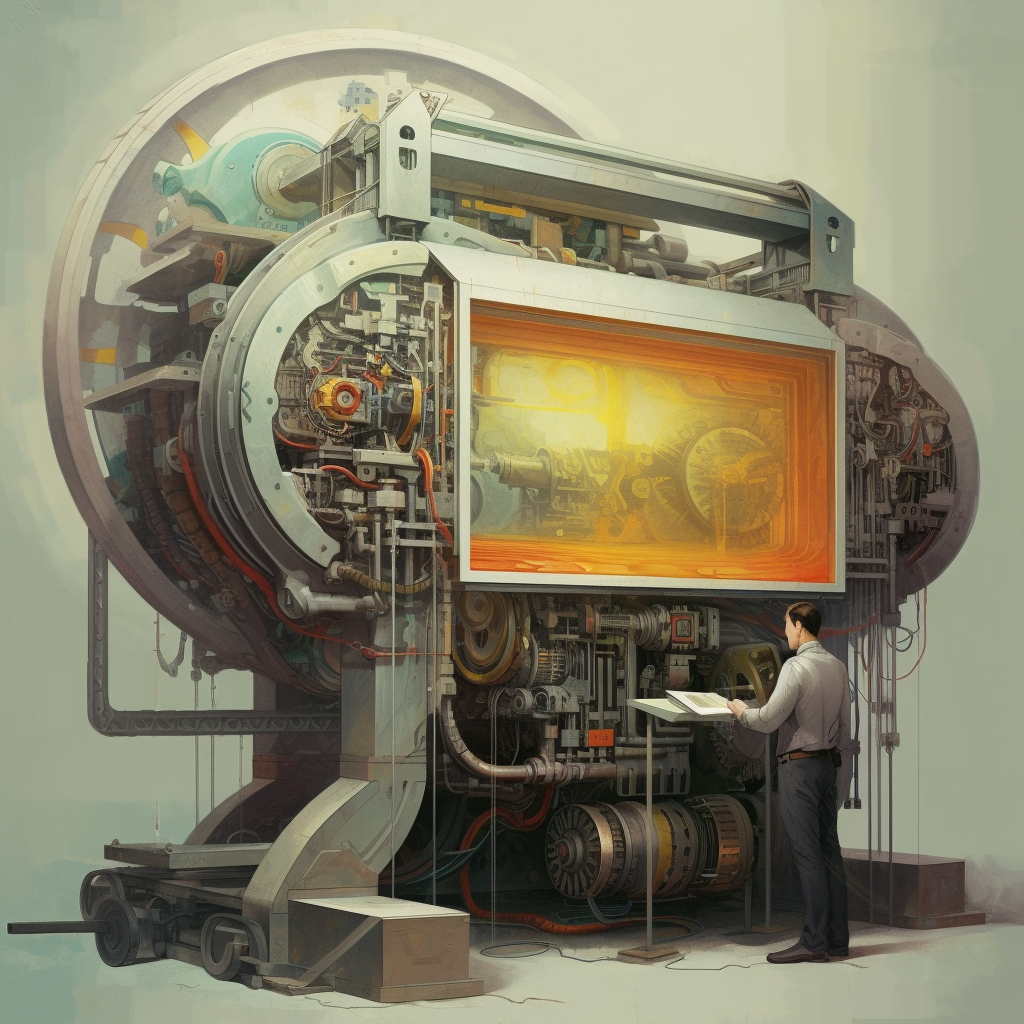Are you fed up with waiting for ages for your image generations to process on Midjourney? Do you feel like you’re losing out on precious creativity time, twiddling your thumbs while your prompts are in the queue?
Well, you’re in the right place!
This quick guide is going to make your Midjourney experience smoother and more efficient. We’ll introduce you to the wonders of Relax Hours and how you can leverage them to make the most out of your Midjourney experience.
So grab a cup of coffee and let’s dive right into it!
What are Midjourney Relax Hours?
Picture this. You’re in a relaxed, creative mood, churning out some fantastic prompts for Midjourney, but you’re in no hurry to see the results. This is where Relax Hours come into play.
Relax hours are slow-paced image generation times which, unlike Fast Hours, don’t cost you any extra money on Midjourney. Available to both Standard and Pro users (but not the Basic plan, yet), Relax Hours offer you unlimited image generation times without stressing about running out of hours.
While fast hours can generate most images in under a minute, expect a wait time of around 1-10 minutes per prompt when using Relax mode. It’s the perfect mode for those relaxed creative sessions where you’re not racing against the clock!
How Can I Enable Relax Mode on Midjourney?
Switching to Relax mode is a piece of cake! You have two simple ways to do this on the Midjourney Discord.
First, you can simply type ‘/relax’ in your Discord chat or channel. This changes your image generation mode from Fast to Relax hours if you have a Standard or Pro membership.
Alternatively, you can tweak the Fast and Relax modes in settings by typing ‘/settings’ into your Discord chat and clicking on or off ‘Fast mode’.
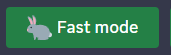
Voila, you’re all set to enjoy relaxed image generation times!
What’s the Difference Between Relax Hours and Fast Hours?
Now that we’re well-acquainted with Relax Hours, it’s time to understand their speedy counterparts – the Fast Hours.
In contrast to Relax Hours, Fast Hours provide rapid image generation times and are perfect for those who need their images pronto! However, they do come at an extra cost, and every Midjourney account has a limited number of Fast Hours.
Fast Hours are excellent for fine-tuning your Midjourney prompts, with less time between image generations leaving you with more time to perfect your prompts. However, unlike Relax Hours, Fast Hours do not roll over and are reset at the end of each monthly billing period.
The one exception is if you purchase more Fast Hours separately from your plan for $4 per hour on your Midjourney Account Page. The company notes these prices might change from time to time and also that these specific Fast GPU hours don’t expire as long as you have an active subscription plan.
Can I Switch Between Fast and Relax Modes?
Yes, you certainly can! You can easily switch between Fast and Relax modes, depending on your needs.
To switch to Fast Mode, type /fast into your Discord chat. For Relax mode, type /relax. You can also tweak these settings by typing /settings into the chat. It’s as simple as that!
Remember, Midjourney offers unlimited Relax Hours, so if you’re not in a rush, why not take advantage of these and let your creative juices flow at a relaxed pace?
How Can I Get Free Fast Hours on Midjourney?
If you’re looking to get the best bang for your buck with your Midjourney subscription, consider making use of the rating system.
By rating image generations on the Midjourney Discord channel (just click on one of the face emoji icons on any upscaled image), you could earn free Fast Hours! The top 1,000 most active raters each day get one free Fast Hour. Users online say you have to rate roughly 50 images to get into the top 1,000 each day, so maybe 10 minutes of rating if your internet is fast enough.
Now, isn’t that a sweet deal?
Take your time with Midjourney, use Relax Hours when you’re in a chill creative mood, and switch to Fast Hours when time is of the essence. Happy prompting!