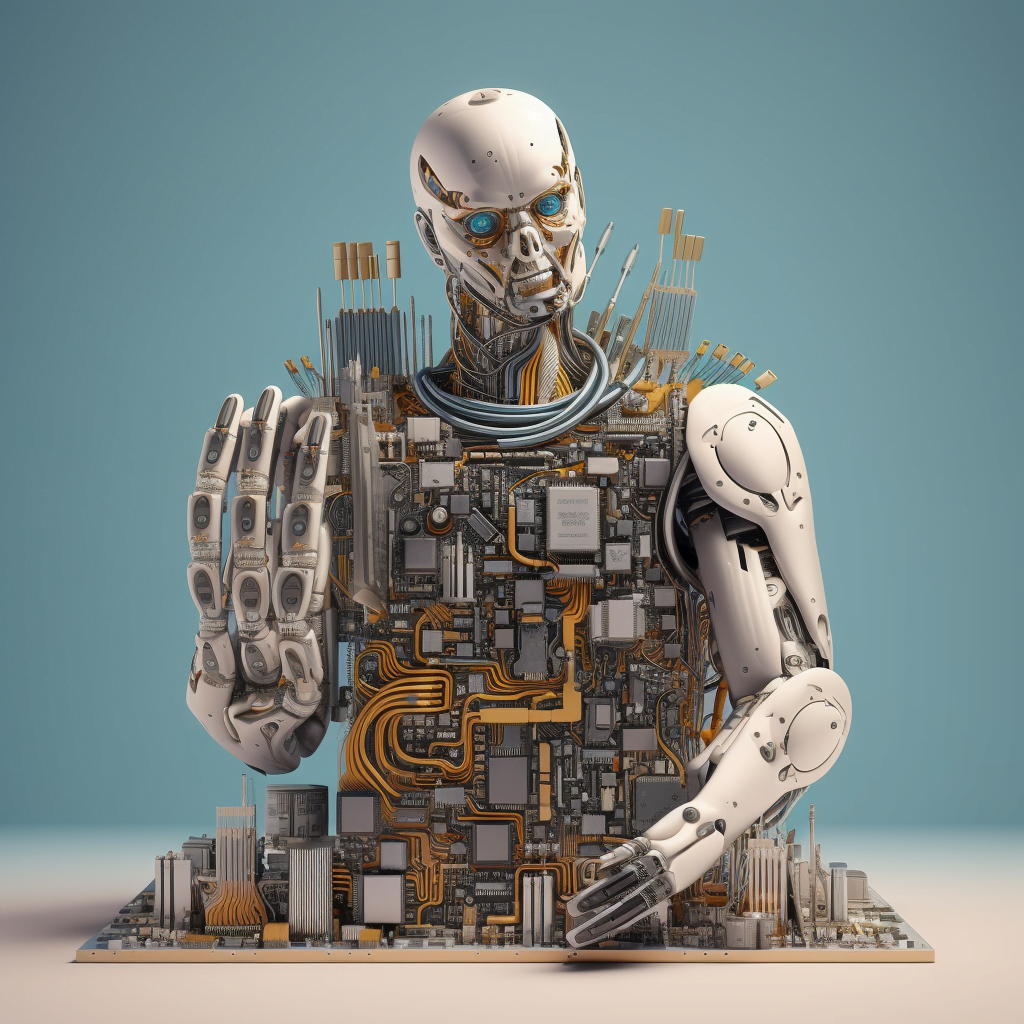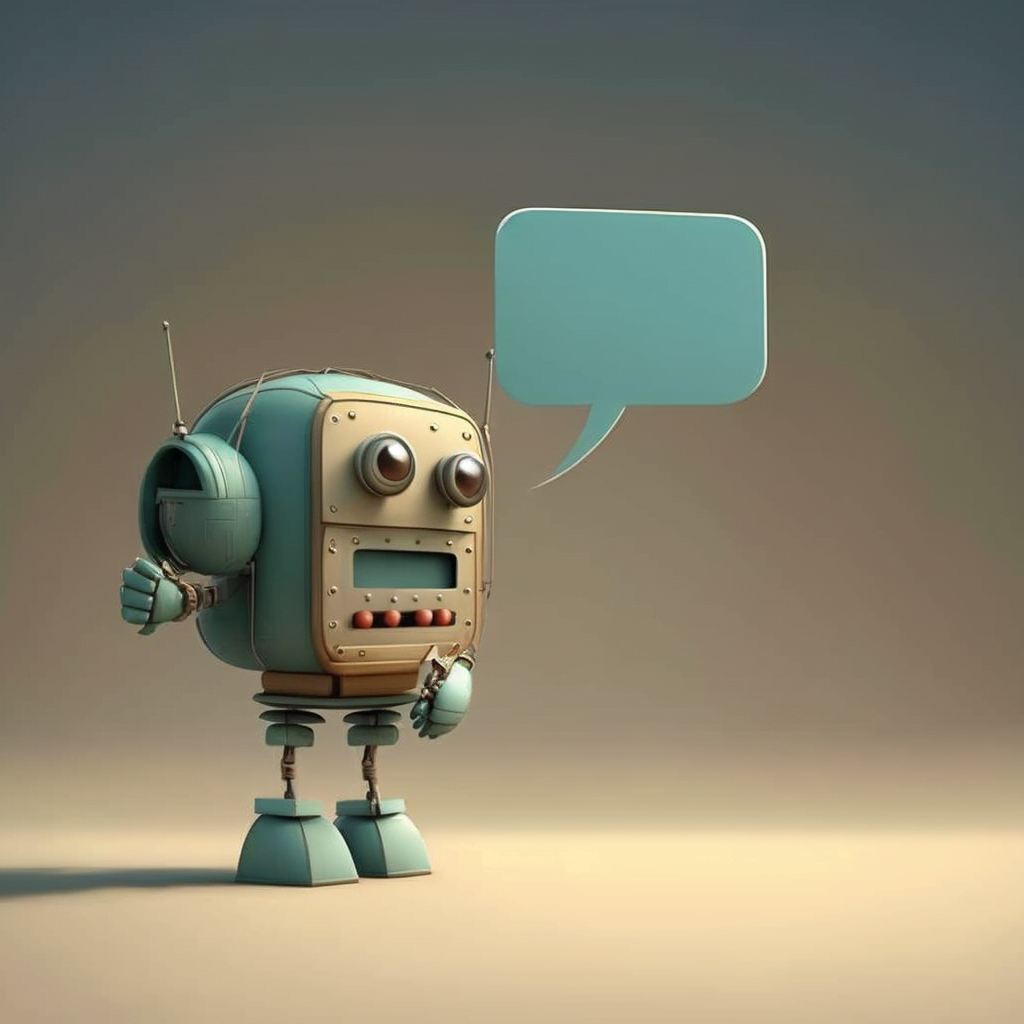Making your journey through the vast field of AI smoother, Midjourney has introduced an innovative way of leveraging GPU time, named ‘Fast Hours’.
Using Fast Hours not only ensures a speedy AI process but also grants control to the users over the usage of this resource. However, with the utility of Fast Hours, they tend to deplete quickly and that’s where users hit a bump on their journey. The alternative is the ‘relax mode’ where this process takes between 0-10 minutes per image depending on how busy the servers are. Or, if you’re on the basic plan, once you run out of fast hours you have to use one of the 3 methods below to get more fast hours to keep creating images.
So, how can we overcome this?
Let’s explore the three ways to gain more Fast Hours, making your Midjourney a thrilling adventure!
What Are Fast Hours in Midjourney?
Fast Hours refer to the GPU time you are assigned each month, depending on your subscription plan with Midjourney. GPUs (Graphic Processing Units) power the AI functionalities at Midjourney and your Fast Hours define your share of GPU time.
In the absence of sufficient Fast Hours, you may experience longer waits, also known as the Relaxed Mode, which can take between 0-10 minutes to produce each image depending on how busy the servers are.
How Can I Earn More Free Fast Hours in Midjourney?
Want to stay in the Fast Lane? Midjourney has provided three ingenious ways for its users to maintain their pace.
Method 1: Rate Images to Win More Fast Hours
Midjourney offers a unique opportunity to its users, where rating images can win you extra Fast Hours! Aim to become a part of the top 2000 image raters every day, and bag a free Fast Hour.
To get started, visit Midjourney.com/app/rank-pairs and start rating images. As per user experiences, you might have to rate approximately 50 images a day to make it to the top, which roughly takes 5-10 minutes with a fast internet connection.
Remember, each Fast Hour enables you to produce about 60 images.
So, keep rating and keep winning!
Method 2: Sign Up for a Paid Subscription Plan
Subscribing to a Midjourney plan is another way to earn Fast Hours each month.
Here are the details for each plan regarding Fast Hours:
- Basic Plan: This plan provides 3.3 Fast Hours per month, along with a limited generation of 200 images per month.
- Standard Plan: With this plan, you get 15 Fast Hours and unlimited relaxed generations per month.
- Pro Plan: If you want to go all-in, the Pro Plan offers 30 Fast Hours and unlimited relaxed generations per month.
Click here for more details on all of the Midjourney pricing.
Method 3: Purchase More Fast Hours Directly
The third way to get more Fast Hours is by directly purchasing them from your Midjourney account. You can buy more Fast Hours at $4 per hour at any time. To make a purchase, navigate to www.midjourney.com/account and click on the “Buy more fast hours” button.
Any Fast GPU hours you buy don’t expire, fortunately, but you have to have an active subscription to be able to access them.
How Can I Manage My Fast Hours Efficiently?
To maximize your benefits, it is important to keep track of your Fast Hours. Monitor your usage by executing the “/info” command inside Discord. This will provide you with all the necessary details of your subscription and usage.
Keep in mind, each image generation job can consume different amounts of Fast Hours.
An average image generation takes about one minute of GPU time. However, operations like image upscaling or altering aspect ratios may consume more Fast Hours. On the flip side, creating image variations or using lower “quality” values might save your Fast Hours.
In case you are running out of Fast Hours, switch to the “Relax” mode using the “/relax” command to conserve them.