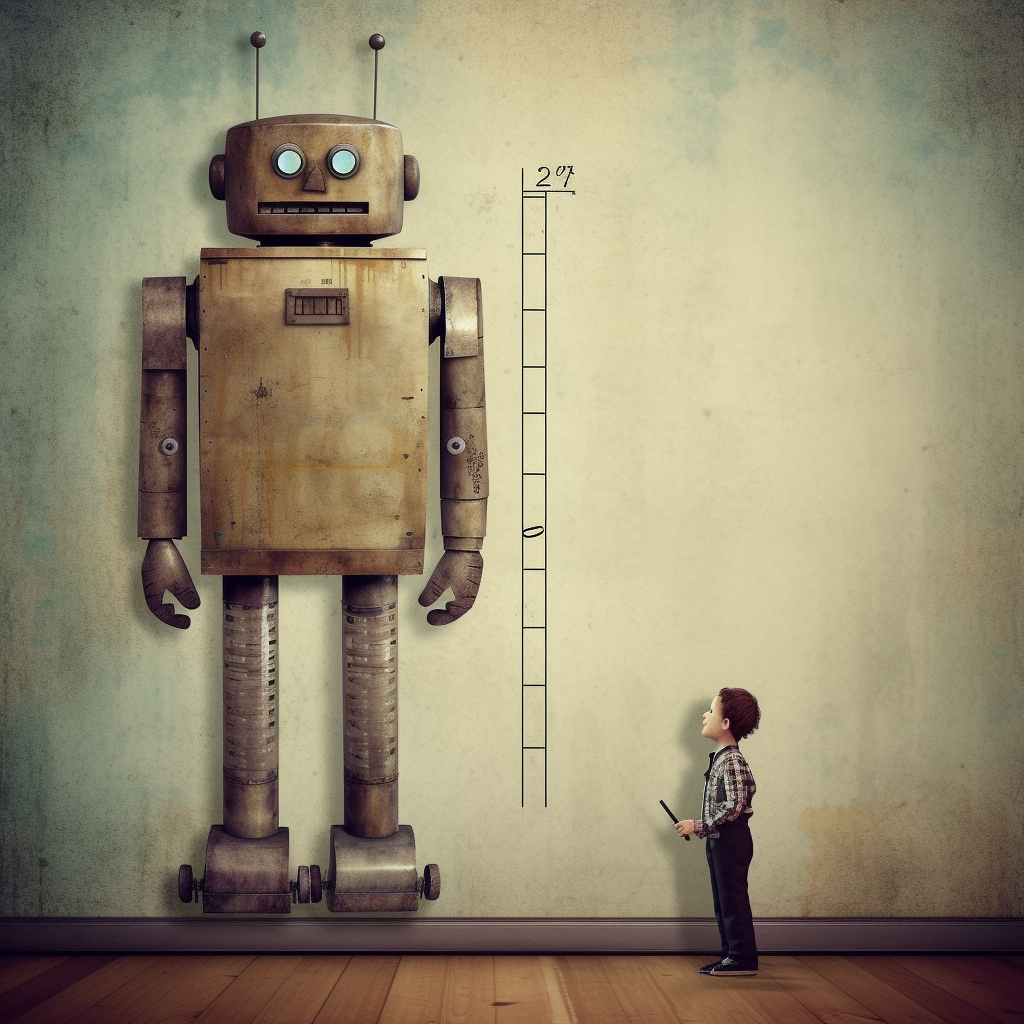
Ready to perfect your images with the ideal height and size but can’t seem to grasp how to use the –ar function in Midjourney? Has the lack of understanding sent you spiraling into a whirlpool of confusion?
Don’t worry, we’ve got you covered! Grab a cup of coffee, sit back, and let us demystify this seemingly complex task of changing image height and size while maintaining aspect ratios in Midjourney.
What Does –ar Mean in Midjourney?
The ‘–ar’ or ‘aspect ratio’ function in Midjourney is an interesting tool. It’s a simple, yet powerful command that alters the aspect ratio of the generated images.
The term ‘aspect ratio‘ denotes the width-to-height ratio of an image, expressed as two numbers separated by a colon, such as 7:4 or 4:3, with the first number being the width and the second number the height.
Sounds complicated? Let’s break it down a bit.
If we take a square image, its width and height are equal, making its aspect ratio 1:1. This is the default mode in Midjourney. No matter the size of the image, as long as it’s square, the ratio will always remain 1:1.
Simple, isn’t it? Now, when we use the –ar function in Midjourney, we essentially tell the tool what shape to give to our images.
How Do I Use the –ar Function in Midjourney?
Utilizing the –ar function in Midjourney is easier than tying your shoelaces. All you need to do is to add ‘–ar <value>:<value>’ at the end of your prompt.
Let’s suppose you want to generate an image with an aspect ratio of 2:3.
Your prompt should look something like this: ‘/imagine a beautiful sunset –ar 2:3’.
So instead of a square sunset like this:

You’ll get more of a portrait-style sunset like this:

Remember, the default aspect ratio is 1:1, which is why Midjourney generates square images when you don’t use the –ar command. Also note, the images will still be roughly the same size (3 MB), so changing the aspect ratio won’t increase the quality of the images you want, just the width and height.
Which Aspect Ratios Can I Use in Midjourney?
Midjourney is like a Swiss Army knife, with a plethora of aspect ratios at your disposal. Some of the common ones include 1:1, 2:3, 3:2, 5:4, and 7:4.
However, the maximum aspect ratio is determined by the model version you’re using.
For instance, Version 5.1 and niji 5 support any ratio, while Version 4 operates within the bounds of 1:2 to 2:1. Each aspect ratio has its utility, with 2:3 being ideal for portrait images, 3:2 for print, 4:3 for classic TV and Facebook, 4:5 for Instagram and Twitter posts, 16:9 for widescreen desktop wallpapers, and 9:16 for mobile wallpapers.
What Are Some Common Aspect Ratios for Images?
Knowing what aspect ratio to use isn’t always the most obvious. If you have something in mind, you might just want to Google something like “which aspect ratio best for XYZ” and then go from there. Otherwise, here is a list of many of the more common types.
- 1:1 – A perfect square ratio, typically used for profile pictures on social media platforms like Instagram, Facebook, and LinkedIn. Also used for album covers, app icons, or for art installations and modern framed prints in the physical world.
- 4:3 (or 3:4) – This traditional ratio is used in digital photography, classic television displays, iPad screens, and digital projectors. It’s also a common aspect ratio for standard photo prints (6×4 inches) and small-sized paintings.
- 2:3 (or 3:2) – A common aspect ratio for DSLR cameras, this is ideal for portrait photography prints and posters. Online, it’s perfect for infographics or Pinterest posts. In print, it matches 4×6 photo prints or larger portrait sizes like 20×30 inches.
- 4:5 (or 5:4) – In the digital world, it’s used for Instagram portraits and Pinterest posts. It’s a common choice for print as well, matching the aspect ratio of 8×10 prints, a popular choice for framing.
- 16:9 – This is the standard for YouTube videos, widescreen monitors, and television screens. This is also common for modern digital cameras and smartphones. In the physical world, this ratio matches panoramic photo prints or wide-format paintings and murals.
- 9:16 – Ideal for Instagram Stories, Snapchat, TikTok videos, and mobile wallpapers. In print, it’s a great format for tall, narrow banners or posters.
- 1:2 (or 2:1) – This ratio can be used for panoramic images or banners online. In the physical world, it can be seen in wider prints, banners, or double-page spread layouts in magazines and books.
- 7:5 – Common aspect ratio for US standard photo prints (5×7 inches or 10×14 inches), making it ideal for framed photos, wall decor, and portfolio prints.
- 11:8.5 – This ratio corresponds to the US letter size paper format, widely used in printing documents, flyers, or DIY printable decor.
- 14:11 – This matches the aspect ratio of A3 and A4 paper sizes, popular for printing presentations, diagrams, posters, or art prints.
- 6:19 – An unusual aspect ratio that corresponds to the size of a standard bookmark, both in digital and printed form.
Remember, these are just a few examples. The beauty of working with aspect ratios is the flexibility they offer in tailoring your image to fit a specific context or purpose. You can get creative with your aspect ratios to fit your unique needs.
Happy prompting!
Or check out this list of all the known Midjourney errors how to fix them.




