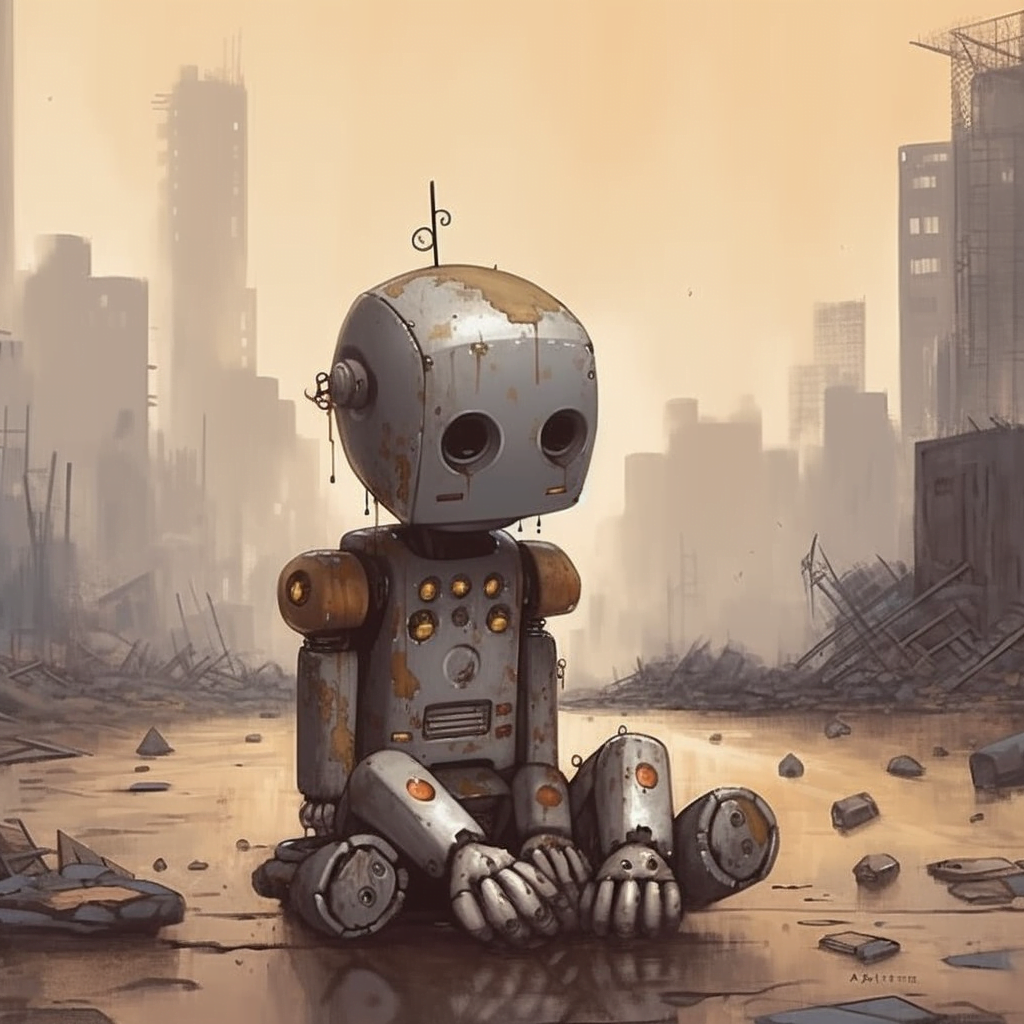Are you finding it hard to keep your images on Midjourney private? Do you want to add an extra layer of privacy to your creations but don’t know how to navigate through the system? Don’t worry! This guide is here to help you unravel the mysteries of ‘Stealth’ Mode in Midjourney and give you the privacy you desire. So sit back, relax, and let’s dive into the world of Midjourney and the art of making your images private.
What are Public and Private Modes in Midjourney?
Midjourney, with its open-by-default community, allows all users to view your magnificent image creations on midjourney.com. This includes images created in private discord servers, direct messages, and on the Midjourney web app. It’s like having a delightful display of your artwork in an open gallery, with everyone having the pleasure to appreciate your creativity.
But what if you want to hold back some of your creations from the public eye?
Here comes the ‘Stealth’ Mode to your rescue! A feature accessible to subscribers of the Pro Plan, Stealth Mode enables you to prevent your images from being visible to others on the Midjourney website. The /stealth and /public commands let you conveniently toggle between Stealth and Public mode, just like switching on and off a light!
However, remember that Stealth Mode is a bit like a superhero with specific powers. It only prevents others from viewing your images on midjourney.com and does not affect the visibility in public channels. If you generate images in public channels, they are always visible to other users, even while using Stealth Mode.
How to Use ‘/Stealth’ Mode in Midjourney?
Using the ‘Stealth’ Mode in Midjourney is as simple as pie. Let’s say you’re in Discord. You can first check your visibility mode by typing ‘/info’ then ‘enter’.
If visibility is set to public, all your images will be on display to anyone browsing your Midjourney gallery.
To switch to private, all you need to do is enter /private into Discord. Once you do this, it’s like turning on the stealth mode on a spaceship. Any images you create moving forward will be automatically unpublished from the Midjourney gallery, keeping them invisible from the public eye.
Another important point, private (or stealth) modes are currently only available with the ‘Pro plan’, which costs $60 a month, or $48 a month if you buy the yearly plan instead. If you’re on any of the other plans, you’ll this message if you try to turn off public mode:
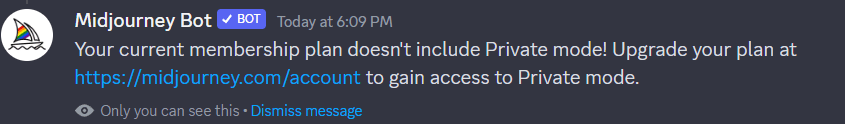
And remember, this privacy cloak only extends to the Midjourney gallery and not the public Discord channels like Newbie or the other threads. Users navigating these channels can still see your images and, in theory, could copy your prompts. That’s why you might want to consider using the Midjourney bot in DM mode or on a private server rather than these public channels.
How to Make Your Existing Images Private?
Have you already created a treasure trove of images and now want to make them private? Unfortunately, activating the ‘Stealth’ Mode won’t automatically make your existing images private.
But there’s a way around this hurdle.
You will need to manually unpublish your existing images if you don’t want them to be public. It might take a little more time and effort, but it ensures that your past creations will also remain a secret, just as your future ones will be under ‘Stealth’ Mode.
Remember, to truly ensure privacy, generate images in your Direct Messages or on a private Discord server while using Stealth Mode. This will ensure that no one else gets a sneak peek into your images, maintaining your desired level of privacy.
Midjourney’s ‘Stealth’ Mode is your ally in maintaining the privacy of your image creations.
Use it wisely, and you’ll be able to control who gets to view your images and when. It’s like holding the key to your private gallery, with you deciding when to let the public in. Happy creating!