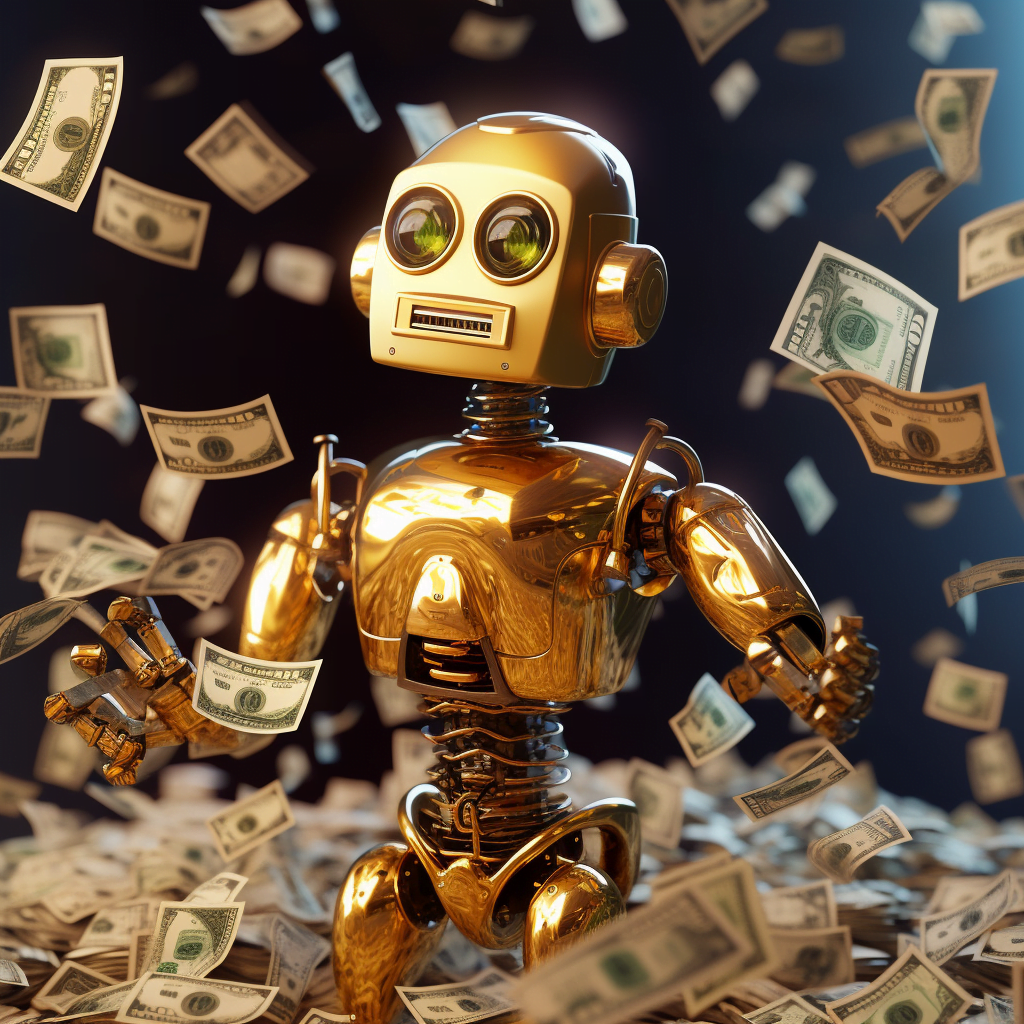Are you tired of dealing with the infamous “Network Error” while you’re deep in conversation with ChatGPT? Are you almost at your wit’s end, ready to pull your hair out in frustration? Well, don’t fear! We’re here to alleviate your woes and guide you through the murky waters of network errors.
So sit back, take a deep breath, and let’s get to the bottom of this pesky problem.
What is the ChatGPT ‘Network Error’?
ChatGPT’s ability to generate relevant and coherent text is nothing short of remarkable. However, as the saying goes, no system is perfect, and even the most sophisticated technology isn’t immune to a few hiccups.
One such hiccup that users occasionally run into is the “Network Error.”
This error can pop up out of nowhere, abruptly putting a pause in your seamless conversation with the chatbot. It’s like having a perfectly delightful chat and then, bam! Network Error decides to make an unwelcome appearance.
But what exactly is this error? It’s an indication that the chatbot has failed to communicate with the server. It’s the chatbot’s way of telling you that something is amiss, that it has lost its connection to its mothership (the server), and thus, it cannot proceed with the conversation.
Why Does ChatGPT Show a “Network Error”?
This error, while seemingly inexplicable and abrupt, doesn’t occur without cause. There’s always a reason lurking behind the scenes when you see that annoying “Network Error” message.
First off, perhaps your internet connection is playing hide-and-seek. If your connection is unstable or simply too slow, ChatGPT will have a hard time communicating with the servers, resulting in the dreaded network error.
Secondly, if you’re using a Virtual Private Network (VPN), it could be out to lunch. VPNs can occasionally disrupt the connection between ChatGPT and the server, leading to this error.
Thirdly, it could be a case of an overstuffed server. If OpenAI’s server is under heavy load, it might struggle to keep up with the demand, leading to sporadic network errors.
Or it might be that OpenAI’s server is temporarily out of commission. Just like how a power outage can plunge a city into darkness, a server outage can put a damper on your chatbot conversation.
And finally, the error might occur if you’ve accidentally overwhelmed ChatGPT. For instance, generating a gargantuan block of text or running a barrage of queries in a short span of time could trip up the system, leading to the “Network Error” message.
Why Does the ‘Network Error’ in ChatGPT Keep Repeating?
Once in a blue moon, you might find that ChatGPT is stuck in a loop of network errors. It’s as if the software has developed a rather unhelpful habit, and it’s hard to figure out why.
An unstable internet connection can be a prime culprit. If your Wi-Fi is as fickle as a cat in a yarn store, it’s likely that ChatGPT will struggle to maintain a stable connection with the server. Remember, communication is key, and if the line of communication is constantly being severed, it’s no surprise that the “Network Error” keeps rearing its ugly head.
Your VPN could also be a potential culprit. While VPNs are great for maintaining privacy, they can sometimes interfere with the connection between your device and the server. If your VPN isn’t functioning correctly or its settings aren’t optimized, it could result in repeated network errors.
Server-side technical issues can also lead to this persistent problem. Just as city traffic can slow down due to a single broken-down vehicle, technical difficulties at OpenAI’s servers can cause a cascade of network errors for ChatGPT users.
Lastly, if you’re pushing ChatGPT too hard – asking it to generate a tome of text or firing off queries like a machine gun – you might find yourself facing a relentless string of network errors. ChatGPT is an impressive tool, but it’s not designed to churn out an encyclopedia’s worth of text in a heartbeat or juggle a hundred queries at once. Moderation is key to a smooth and error-free experience.
How to Fix the ‘Network Error’ in ChatGPT?
Let’s delve into some potential fixes for the network error in ChatGPT, starting with the most likely to get you back in the conversation.
- Ensure You Have a Strong and Stable Internet Connection: ChatGPT thrives on a robust and speedy internet connection. If you’re experiencing network errors, it’s time to check your connectivity. Maybe switch to a different network, or give your modem a good old reset.
- Check OpenAI’s Server Status: When ChatGPT throws a network error, one of your first stops should be OpenAI’s server status. If the server is down, it’s out of your hands. You can simply check the server status at https://status.openai.com, sit back, and patiently wait for the tech wizards to fix it.
- Avoid Marathon Responses from ChatGPT: Keep your queries concise. ChatGPT can get overwhelmed if you ask for an essay in response. To avoid this, keep your requests short, sweet, and to the point. Remember, there are ‘token’ limits for each version of ChatGPT you use, but generally, try to keep your requests to fewer than 1,000 words to be on the safe side (or go check you’re under the token limit in OpenAI’s ‘tokenizer‘ tool).
- Log in with another ChatGPT account: If the network error is persistent, give it a shot with a different ChatGPT account. The issue might be isolated to your account only.
- Enable or Disable Your VPN: VPNs are fantastic for online privacy, but sometimes, they can throw a wrench in your chatbot conversation. Try switching your VPN on or off, or choose a different server location to see if it makes a difference.
- Clear Your Web Browser Cache: Clearing your browser cache can sometimes work wonders. This is a simple fix that can resolve minor issues with ChatGPT and could potentially resolve your network error.
- Report the Issue to OpenAI: If the network error persists and is impervious to all your attempts, it’s time to escalate the issue to OpenAI. You can report the problem on OpenAI’s help center and get the assistance you need.
- Try ChatGPT Later” If all else fails, it may be time to take a break and give ChatGPT a rest. Try again after a few hours. The servers might be overwhelmed or undergoing maintenance, causing these network errors.
By following these methods, you should be able to resolve the “Network Error” issue with ChatGPT 4. Remember, technology is a complex beast, and sometimes, patience is key. Don’t let the occasional error discourage you from exploring and enjoying the benefits of this state-of-the-art language model.