
Staring at your screen, frustrated with not getting the perfect image? No need to pull your hair out! We’re here to help you navigate the fun and versatile world of Midjourney’s Variations function.
Take a deep breath, ease into your chair, and let’s dive into this treasure trove of creative options on using the V1 V2 V3 V4 image options in Midjourney.
What are the V1, V2, V3, V4 buttons in Midjourney?
The V1 to V4 buttons in Midjourney are your friends, not foes! These are the handy tools that allow you to tweak and perfect the images you create on the platform.
The ‘V’ stands for “Variations”, and the numbers represent the specific image you want to experiment with.
You see, Midjourney throws up four images in a grid by default, and there might be that one image that tickles your fancy, but it’s just not quite there yet. That’s when you swoop in with the V1 to V4 button and reiterate that image until you achieve your desired masterpiece. The numbering works in this way:
1 2
3 4
Take this prompted image as an example, you see how there are 4 images generated?
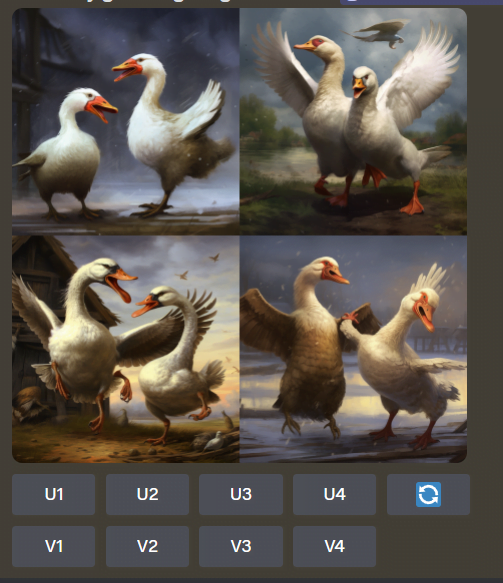
Below that are the V1, V2, V3, V4 variation options linked to each image as described before.
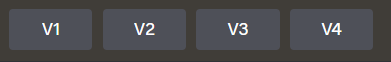
Just click one of the variations and you’ll get a brand new set of 4 images in a grid that looks more like the one you selected.
So, no need to let frustration take the steering wheel. Use the V1 to V4 buttons and cruise on the highway of creativity!
How Do the V1 to V4 Buttons Create Variations?
Once you know which button to press, it’s time to understand how these miraculous V buttons create variations of the selected grid image.
By selecting a V button, you essentially instruct Midjourney to generate a new image grid that bears a striking resemblance to the chosen image’s overall style and composition. The new images are not identical clones but slight variations, keeping the creative juices flowing and giving you a broader canvas to play around with.
If you ever find an image that isn’t quite right, using these variations is the best way to slowly fine-tune the right image you want to get to.
When Should I Use the Variations Function in Midjourney?
So now you know what these magical buttons do and how they do it. But the question remains – when should you employ them? The answer is simple – whenever an image catches your eye but isn’t quite up to par with what you envisioned.
The Variations function is your toolbox to refine and iterate until you’re gleefully satisfied with the result. So don’t hesitate to press those V1 to V4 buttons when your creative instinct tells you there’s a masterpiece waiting to be uncovered.
Whether you’re an amateur testing the waters or an experienced artist exploring new horizons, understanding the Variations function in Midjourney can significantly enhance your creative journey. So go ahead, unleash the artist within you, and don’t be afraid to press those V buttons.
Happy creating!




