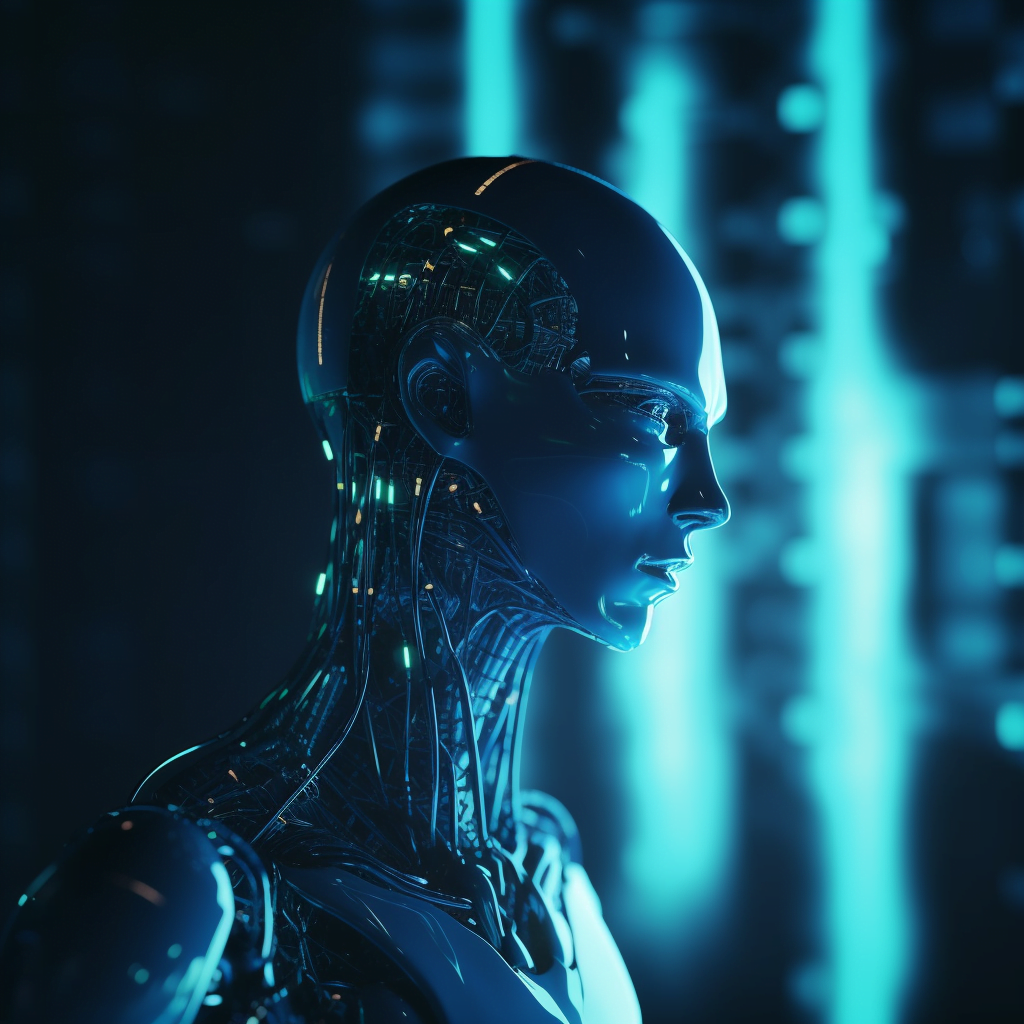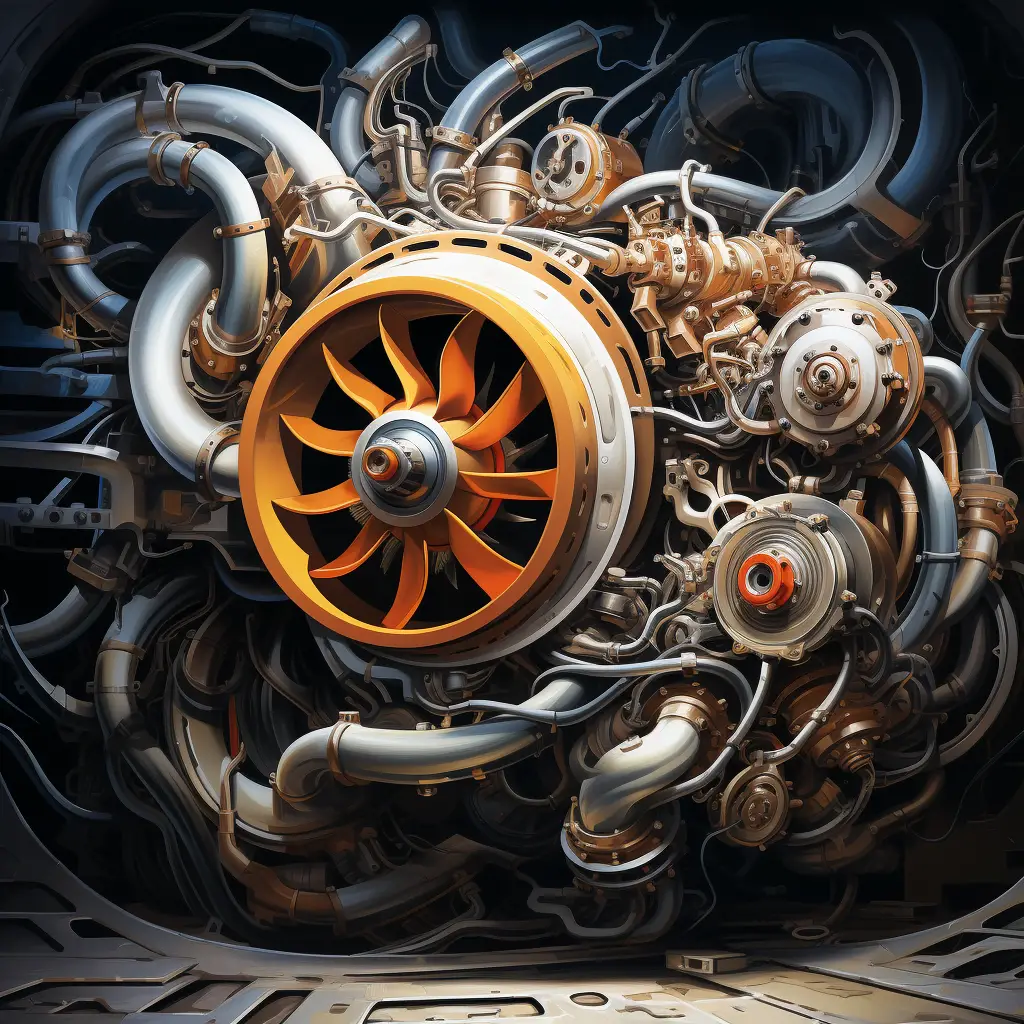
Are you tired of tapping your fingers on the table, impatiently waiting for Midjourney to finish creating your images? Ever felt like you could have brewed a pot of coffee in the time it takes for your images to generate? Well, fear not! We’re here to unravel the mysteries of Midjourney’s Turbo Mode.
Sit back, grab that cup of coffee, and let’s dive into the specifics that make Turbo Mode a game-changer for impatient creators like you.
What Are the Different Modes on Midjourney?
Midjourney, the platform you’ve been using for crafting AI-generated images, offers three distinct modes to choose from—Fast Mode, Relax Mode, and Turbo Mode. Each has its pros and cons, so let’s break them down:
Fast Mode: This is your go-to, everyday mode, taking about a minute per job. It’s the default setting for all your image creation endeavors. Available on all subscription plans, Fast Mode will consume around one GPU minute from your account for each image processed.
Relax Mode: This is the leisurely stroll of Midjourney modes. Available only on Standard, Pro, and Mega plans, it doesn’t eat into your Fast Minutes. But beware, this mode could take anywhere between 0-10 minutes to generate an image.
Turbo Mode: This is the high-speed chase of Midjourney. Hold onto your hats because Turbo Mode can whip up your images in approximately 15 seconds, albeit at double the GPU minute cost.
How Does Turbo Mode Work and What Does It Cost?
Turbo Mode is the sonic jet of image creation on Midjourney. When you enable this mode, Midjourney fires up its high-speed experimental GPU pool to generate your images up to 4 times faster than Fast Mode. That means if Fast Mode usually takes about 1 minute, Turbo Mode will complete the task in just about 15 seconds. Speed like this comes at a price—literally. Turbo Mode will consume about 2 GPU minutes per job, double that of Fast Mode.
Keep in mind that Turbo Mode is available on all paid Midjourney subscriptions (from Basic to Mega) but requires you to use Midjourney Model Versions 5, 5.1, or 5.2. It’s an experimental feature, so availability and pricing can change anytime.
What Happens if Turbo Mode Can’t Be Activated?
Sometimes, even the best-laid plans can go awry. If for some reason, Turbo Mode can’t be activated—perhaps the GPUs are unavailable or you’re using an incompatible model version—your job will default back to Fast Mode. So, rest easy knowing that your images will still be generated, just not at Turbo speed.
And there you have it! With Midjourney’s Turbo Mode, you can now enjoy the luxury of lightning-fast image creation without the agony of waiting. So go ahead, give Turbo Mode a spin, and leave the finger-tapping and coffee-brewing for another day.