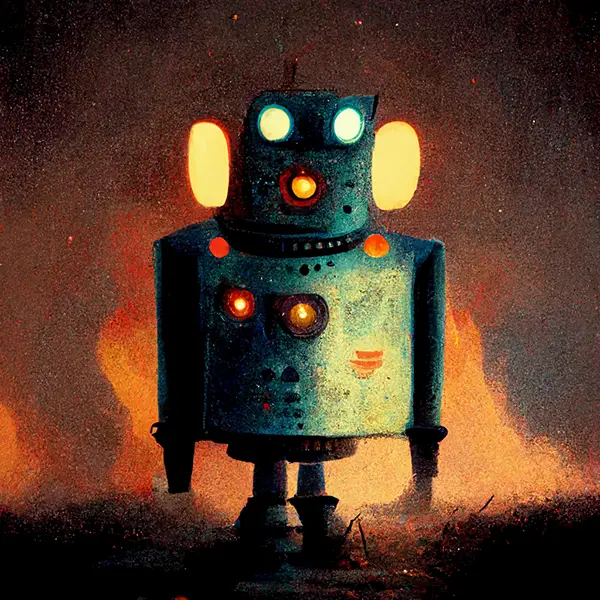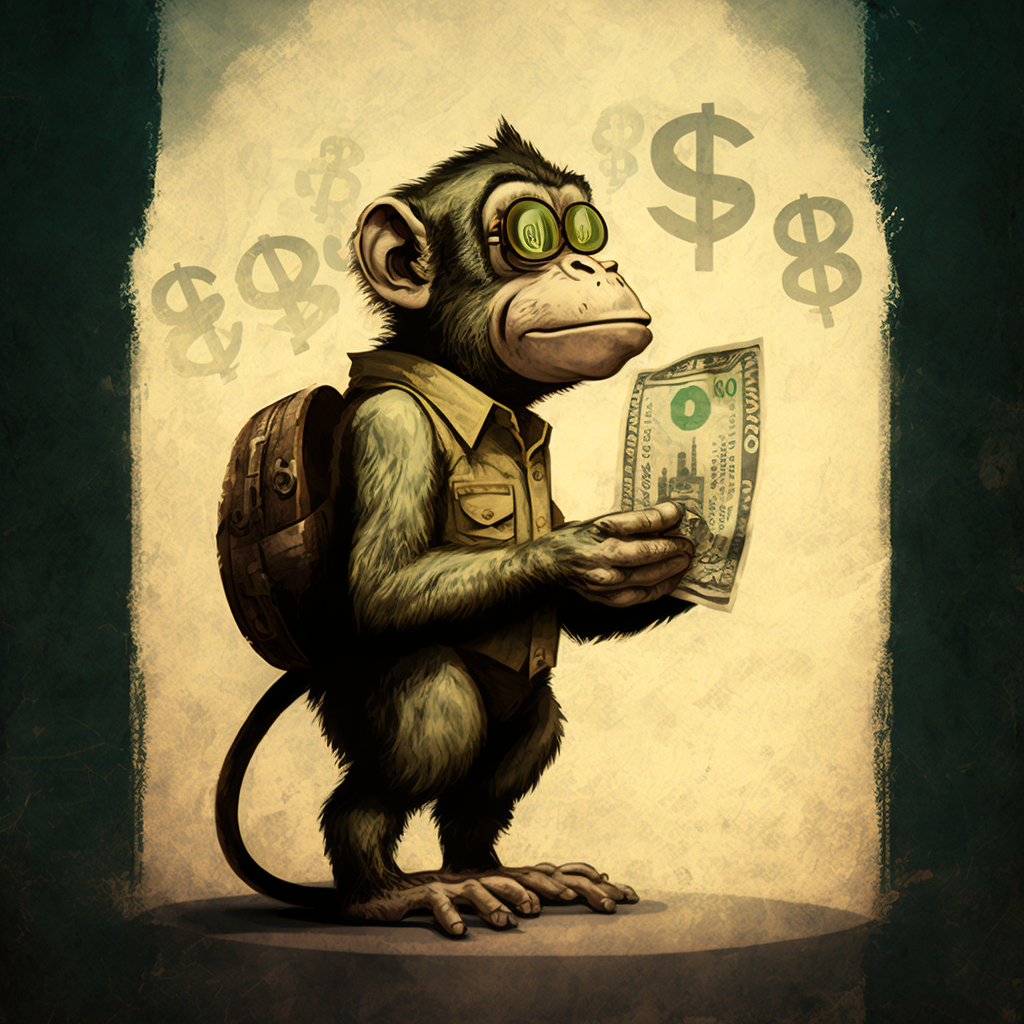
If you‘re working with Google AdSense, chances are you‘ve heard of RPM, or “Revenue per Mille.” But what, exactly, is RPM and how can it help you make more money? In this article, we‘ll be taking a deep dive into the world of RPM and how it can help you optimize your AdSense earnings. We‘ll cover the basics of RPM and the ways it can be used to maximize your earnings. So, get ready to master the ways of RPM and start earning more money with Google AdSense!
What is RPM in Google AdSense?
Page RPM stands for “Page Revenue Per Mille” and it’s a metric used by online advertising networks to measure the revenue generated per 1,000 page views or impressions. Note that it’s “Mille” and not million, mile, or milieu, and is the Latin word for thousand (also represented by a capital “M”).
Page RPM is an important metric for website owners and advertisers alike. Knowing the page RPM can help website owners optimize their content to ensure that it’s generating the most revenue from visitors, which is especially important for sites that rely on ad revenue for their primary income.
How is Page RPM calculated?
The formula for Page RPM is pretty simple in AdSense:
Page RPM = Estimated earnings / Number of pageviews X 1000
So, if you had a website that saw 400 visitors (where the ads loaded properly) and Google AdSense says you earned $1.50 that day, then $1.50 / 400 X 10000 = $3.75 Page RPM.
Note, since the numbers won’t be the same as in Google Analytics (they count pageviews differently), the RPM calculations will end up with different results too!
What is Page RPM and Impression RPM?
Google AdSense can be a bit confusing at times. It also doesn’t help the numbers it shows don’t 100% match up with Google Analytics. Believe me, I know the frustration! It’s important to distinguish between the two different ways of measuring RPM, which aren’t at all obvious to the newcomer.
First, when AdSense talks about page views, it really means pages that were visited where all of the potential ads actually loaded up. We’ll mention it later, but there are several reasons why they occasionally won’t. And it’s because of this that most website owners will actually see fewer page views on Google AdSense than Google Analytics, even though we’d expect them to be the exact same!
As for impressions in Google AdSense, those are a bit simpler and usually a higher number than page views. If a user visits your webpage and the ads load at all, that’s 1 pageview.
Let’s say the same page had a whopping 5 ads that displayed and loaded up properly, then AdSense would count that as 5 impressions. Multiply this by all the many users visiting your website and you can see why impressions will quickly add up to a higher number than page views.
- Page RPM = Estimated earnings / Number of pageviews X 1000
- Impression RPM = Estimated earnings / Number of impressions X 1000
So, generally speaking, Page RPMs should be a higher amount than Impression RPMs, since you’ll have a larger number in the denominator using impressions than page views. Make sense?
If you end up in discussions or negotiations with different ad networks, it’s best to clarify which metric they’re using and if you can use Google Analytics page views instead (the views will be higher, usually)!
Page RPM vs. Ad Request RPM vs. Session RPM
You might come across these other metrics or be asked about them when talking to ad networks, so let’s go over some quick definitions.
What is Ad Request RPM?
The Ad Request RPM shows the number of ad requests versus page views during the time period, compared to the revenue it makes. It basically helps publishers understand how many of your ad requests are being filled and used.
Let’s say you want 100% of all possible ad spots to be shown to customers and bought by advertisers. Who wouldn’t, right? But that’s not usually the reality. A more typical case is 80% of your ad space gets purchased and served to customers that visit your webpage. That 80% means 80% of potential ads were “filled”, and thus you get your fill rate.
Ad Request RPM = Estimated earnings / Number of ad requests sent X 1000
What is Session RPM?
For a more holistic view, use Session RPM as it measures how much money is made for every 1,000 visits to your website. Note, that’s basically how many users are going there, not how many web pages they see in total.
Session RPM = Estimated earnings / Number of user sessions X 1000
Why is Page RPM Important?
Page RPM is important for website owners because it tells you how much money you’re making for each page view (duh). But the nuance in this is how you can use it to your advantage.
For instance, using the reports in Google AdSense, you could rank your web pages in order from highest earning to lowest earning using the Page RPM calculation. If one of your topics was making $10 for every 1,000 views and another was only making $0.50, you might be inclined to make more content focusing on the first topic, right?
You could even throw in more ads on that specific page to multiply the earnings a bit more, but be wary of overloading your users with ads, we all have our tolerance limits for this ad ad world. If people get turned off by too many ads, it will show in your results, eventually.
How to Increase Page RPM?
Of course, the usual methods are ranking higher, improving the content, diversifying your revenue by adding different products and going after more lucrative topics, but there are also a few other ways, too.
- Ad refresh: This is a function where if a user is on your page for a certain amount of time, let’s say 1 minute, your ads will reload. Think of video or gaming sites where users will stay for an extremely long time, it makes sense they’d see at least a few more ads to help pay for your extra server costs, right? Anyway, Google AdSense doesn’t permit this practice, but other networks do.
- Optimizing Ad Layout: In the industry, people will refer to having an optimized and non-optimized ad stack. Essentially, it’s the trial and error of figuring out where and how many ads to place on each individual webpage. It’s quite a daunting task, but luckily there are a lot of companies assisting with this, both manually and with AI. Or you can go with a simple guide as this expert gave. Essentially, the idea is you could sell more ads on each individual web page to the point where you avoid decreasing returns from users being turned off.
- Demand Optimization: This is a bit more complicated of an idea but involves managing the bidders for your ads to your advantage. Luckily, there’s Google Ad Manager, also called Google DoubleClick for Publishers (DFP), which can help optimize this rather than plain old Google AdSense. Unluckily, you need a whopping 5 million page views a month to enroll.
- Improve User Experience: As lightly mentioned before, getting rid of all technical issues, optimizing loading page speed, and making sure relevant ads are shown are imperative to increasing your Page RPM.
Frequently Asked Questions About AdSense RPM
What is a good page RPM for Google AdSense?
New website owners with lower amounts of traffic will typically see rates between $1 and $4 RPM, which isn’t too great to be honest. But as the traffic grows over time and reaches different thresholds, there are many tactics and companies out there that can help increase this rate all the way up to $50 in some cases.
Of course, the topic and audience also matter. If my content is all about Ferraris in San Francisco, my audience won’t be too large, but my RPM should be through the roof. Alternatively, if my content is about toilet paper in Indonesia, I might have access to a very large audience but the RPM would be tiny.
Why is Page RPM important for website owners?
Using Page RPM is one of the most reliable measurements you can use to compare your earnings over time as well as how to organize your content and know where to focus your precious time on in the future.
Why are page views in Google AdSense and Google Analytics different?
If you notice different numbers for page views between AdSense and Google Analytics, don’t fret. It’s simply because they use different calculations to capture what each system deems to be a view.
For instance, all the reports in AdSense count a page view only when the AdSense advertisement code is triggered on a user’s browser. There are lots of cases where this won’t occur, as we’ll discuss in a bit. Google Analytics on the other hand, counts a page view whenever the Analytics tracking code is triggered.
Two different sets of code appear in different parts of the browser. And since ads don’t always show up for a variety of reasons, it’s often the case that Google AdSense will show lower page views than Google Analytics, even though on the surface we’d assume they’d be the same.
If you want to see the full list of technical reasons that explain this in-depth, please see Google’s own help section on this.
You might also be interested in reading about how famous webcomics make money online.