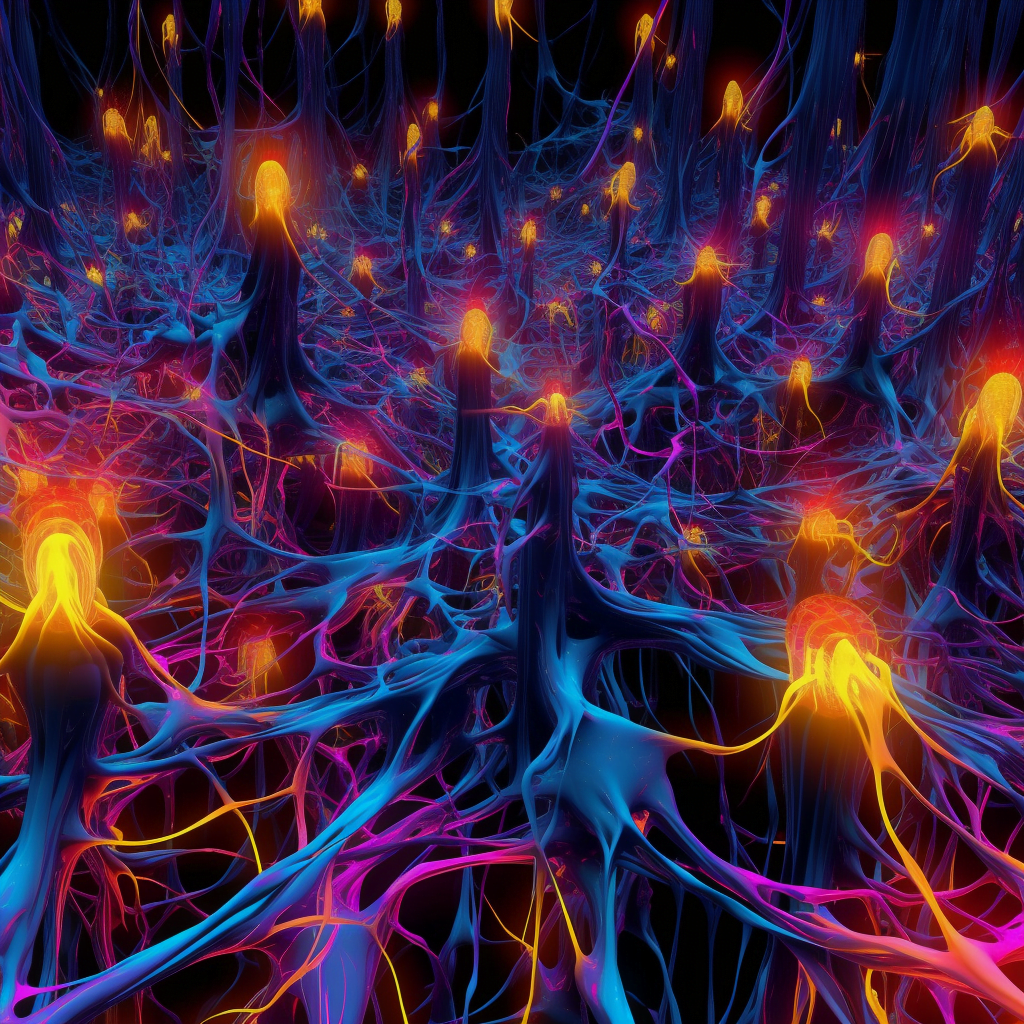Have you ever been typing away in ChatGPT, pouring your heart out to your conversation partner, only to be slapped in the face with the dreaded message: “The message you submitted was too long, please reload the conversation and submit something shorter”?
It’s enough to make even the most patient of souls want to throw their computer out the window. But fear not, my friends, for in this guide, we’ll teach you how to fix this pesky problem once and for all. So sit back, relax, and get ready to never see that frustrating message again!
Why Does This Error Occur in ChatGPT 4?
Many users have encountered this error while using the language model. But why does it happen? It has to do with something OpenAI (the creators of ChatGPT) call tokens.
What are tokens in ChatGPT?
Essentially, 1 token equals around 4 characters in English, which means that 1 token is about ¾ words. Here’s a much more elaborate explanation of how tokens work if you’re curious. There’s also a calculator provided that can compute how many tokens your desired text will use.
Regardless, the token limit for ChatGPT 3.5 (the free version and the super fast one if you pay for GPT Plus) is 4,096 tokens. The more advanced GPT 4 version has 8,192 tokens, and the beta version of this only accessible via the API (at the time of this writing) is 32,768 tokens.
In order to generate responses, ChatGPT breaks down input text into individual tokens, which are then used to analyze and generate a response. However, there is a limit to the number of tokens that can be processed by the model in a single request. When a user inputs a message that exceeds this token limit, the error message “The message you submitted was too long, please reload the conversation and submit something shorter” appears.
Since the token limit keeps getting expanded with more recent versions (and paid ones), the users of the older models may encounter this error more frequently, especially when inputting longer messages.
But fear not! There are ways to work around this error and continue using ChatGPT without having to constantly reload the conversation. In the following sections, we will explore some possible solutions to fix this error and ensure that your conversations with ChatGPT are as seamless as possible.
How to Fix ChatGPT 4 Error: “The message you submitted was too long, please reload the conversation and submit something shorter”
The problem stems from a lack of complete transparency in how this works. OpenAI is now a for-profit company, and as usual with mega-corporations, they’ve started keeping things secret! Sigh.
Anyway, the issue seems to revolve around the limits of characters, rather than tokens. While on the surface, Chatbot (GPT 4) says you can use up to 8,092 tokens, this include both input and output. And it also seems the input side is limited.
So, the best fix to this error is to open a new chat, click the GPT 4 setting, and make sure your prompt is less than 15,000 characters long, which is roughly 3,500 tokens (not 8,000!).
Why is that? I have no idea, it just must be an internal setting and will probably change again in the future.
If you want to know how many characters your block of text is, you can use a free calculator like OpenAI’s Tokenizer or a Word Counter.
That’s it!
Just try to rework your prompt (or break them into smaller ones and work in an iterative style) to be less than 15,000 characters and your message should go through just fine.